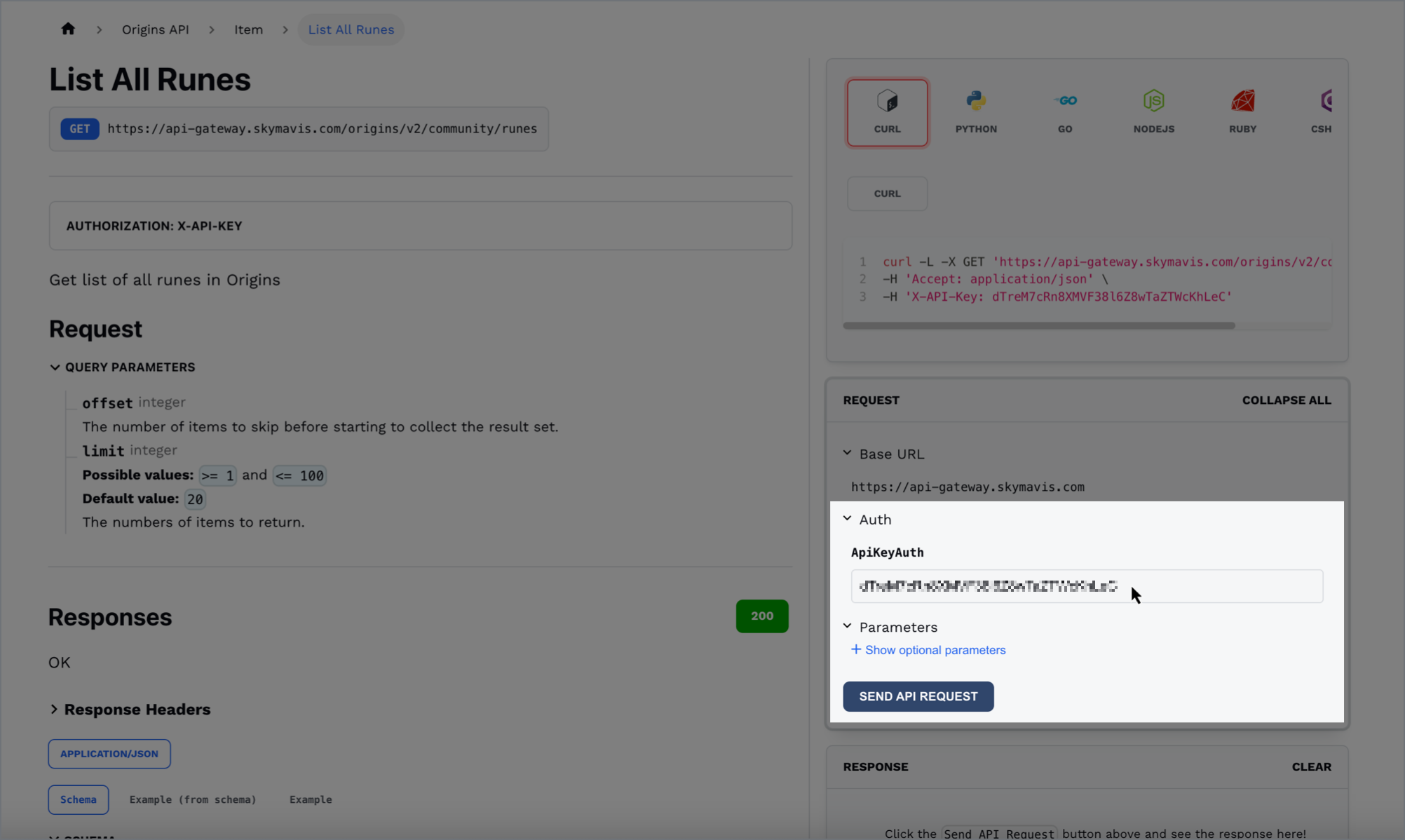Authentication
Overview
To access Sky Mavis APIs, you need to authenticate your requests. This page explains how to authenticate requests to Sky Mavis APIs using an API key.
Get your API key
- Go to the Ronin Developer Console.
- Select your app or create a new one.
- On the Information tab, locate the KEY field. This is your API key.
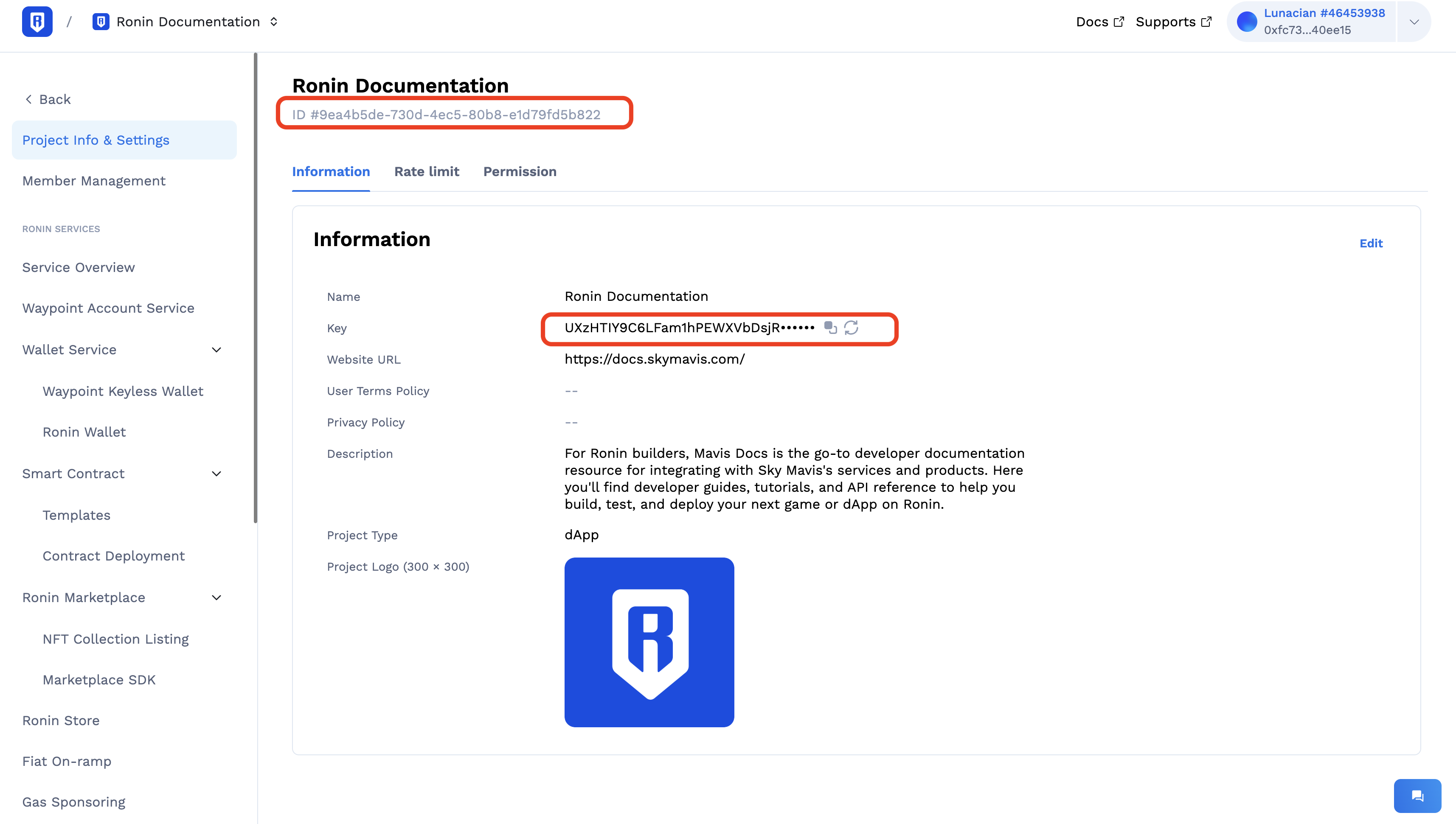
Use your API key in requests
To sign a request, add your API key to the X-API-Key HTTP header or append it as a query parameter.
Example using the X-API-Key header:
curl -L -X GET 'https://api-gateway.skymavis.com/{API_NAME}/resource/operation' \
-H 'Accept: application/json' \
-H 'X-API-Key: {YOUR_API_KEY}' \
Example using a query parameter:
curl -L -X GET 'https://api-gateway.skymavis.com/{API_NAME}/resource/operation?apiKey={YOUR_API_KEY}' \
-H 'Accept: application/json'
Send requests in the API documentation
To send a request from the API reference pages, paste your API key in the ApiKeyAuth field and send the request.