Register your app in Ronin Wallet's Trusted Domain System (TDS)
Overview
The Ronin Wallet's Trusted Domain System (TDS) categorizes apps into various trust levels based on the reputation of their developers. Each level has a corresponding font color and badge that indicates the app's trustworthiness.
For game and dApp developers building on Ronin, registering your app in the TDS is essential to ensure that users can trust your app and interact with it safely. Registered apps are categorized as "Mavis' Friends," which assures users that these apps are safe to use. Unregistered apps may be categorized as "Unknown," which could inadvertently deter users from engaging with them due to perceived security concerns.
Steps
Step 1. Understand trust levels
Mavis' dApp
Projects that are built and deployed by Sky Mavis or Ronin are given a "Mavis' dApp" badge. Users can feel safe interacting with these apps.
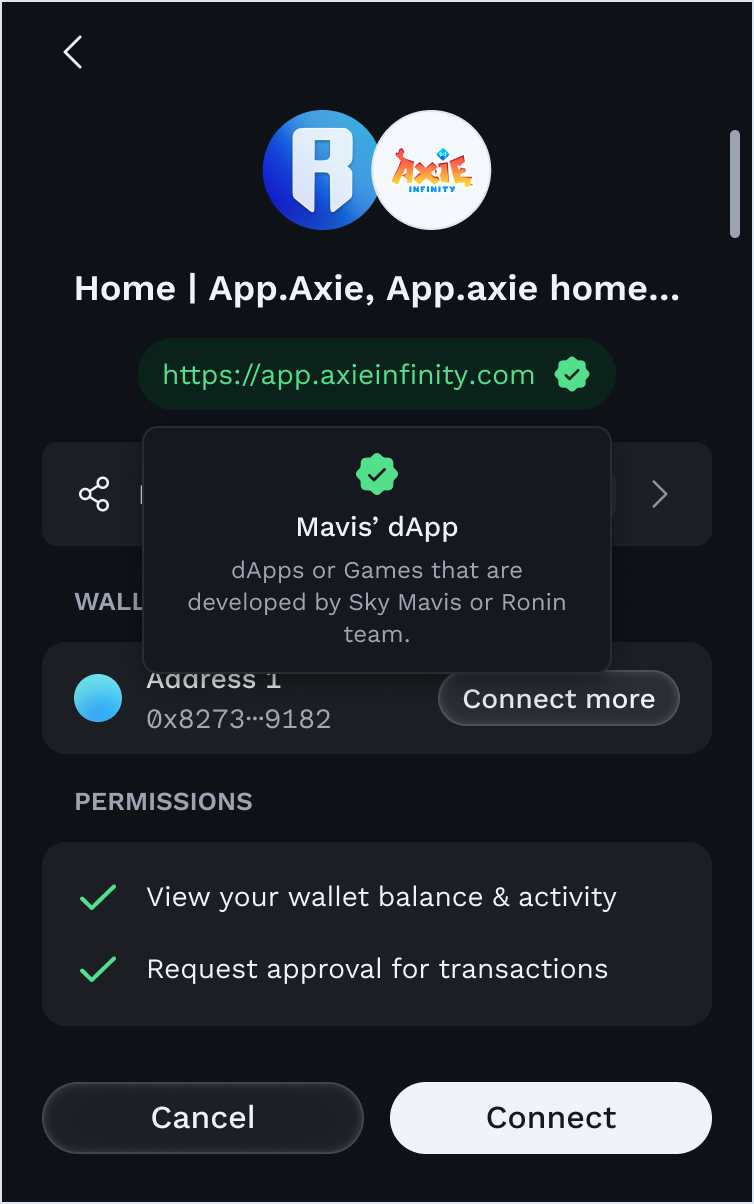
Examples:
Mavis' Friends
Projects that are built by business partners of Sky Mavis or Ronin are given a "Mavis' Friend" badge. This is the highest trust level for third-party apps, and the level you get after registering your app in the TDS.
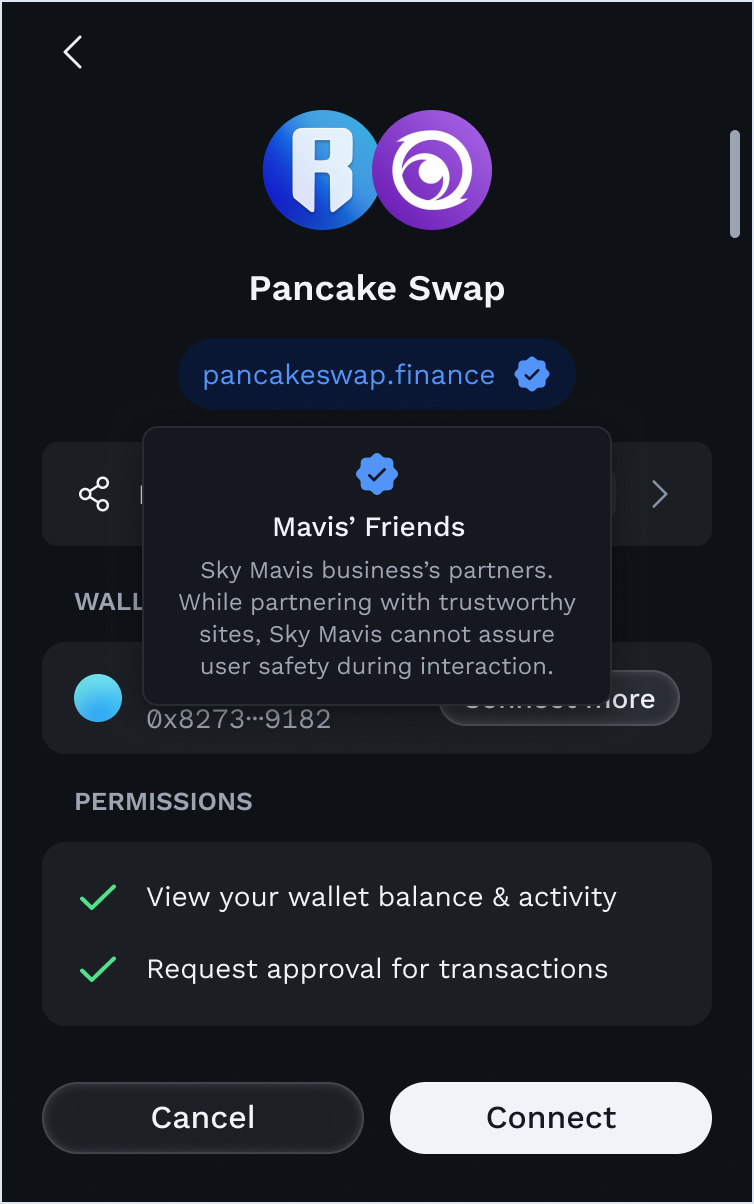
Examples:
Unverified apps
Projects that haven't been registered in the TDS are indicated as unverified, using a yellow font and an exclamatory mark. Users are advised to proceed with caution when interacting with these apps.
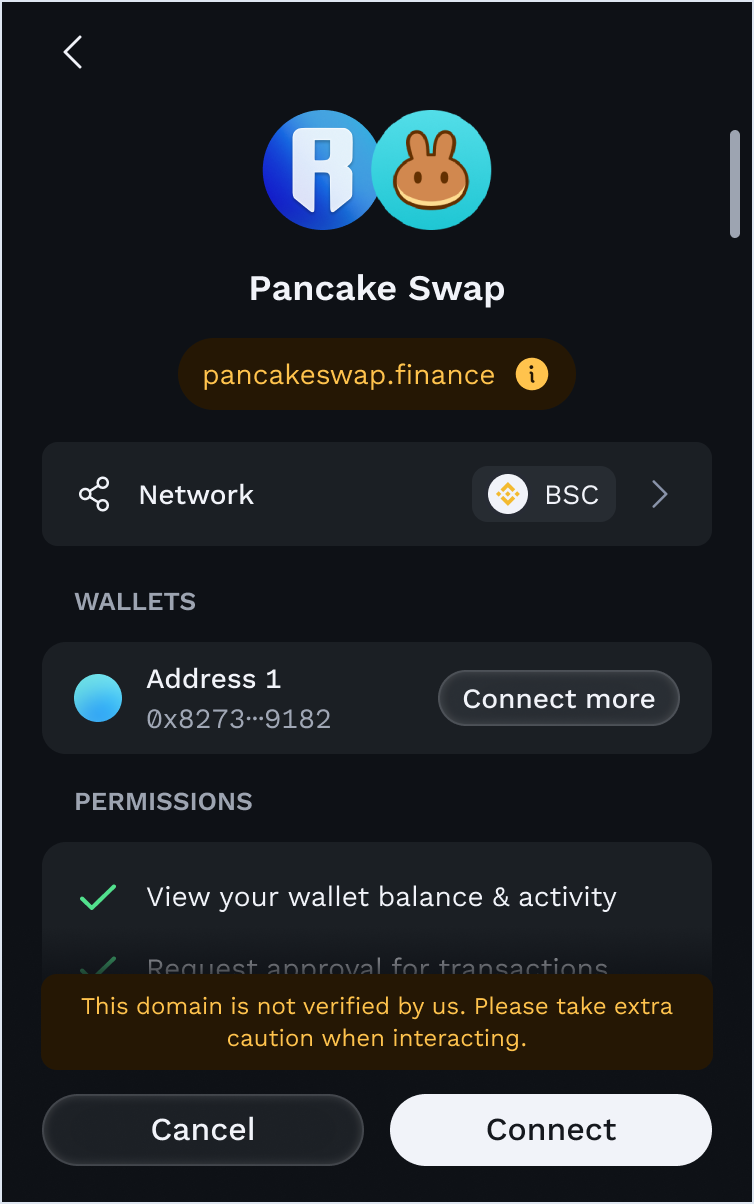
Banned apps
Projects that are identified as malicious or harmful to users are added to the TDS denylist. These apps are marked with a red font and an exclamation mark. Users can't interact with these apps.
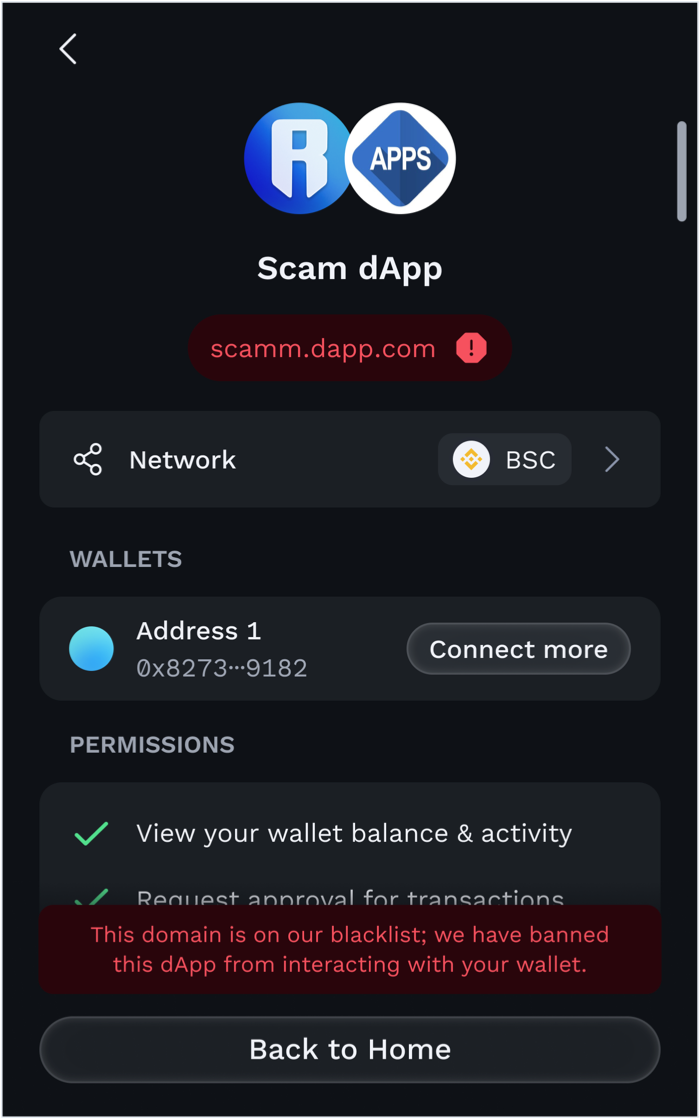
Step 2. Register your app
To register your app in the TDS, submit your app's information by opening a pull request in the Ronin Ecosystem Projects repository. For more information, refer to the repository's README file.
Step 3. Wait for approval
After your submission is approved and processed by the Sky Mavis team, your app will be assigned a "Mavis' Friends" badge in Ronin Wallet.