Mavis Market bot
Overview
The Mavis Market bot is a Discord bot designed to keep you up-to-date with the latest sales and listings on Mavis Market. With this bot, you can:
- Receive instant updates about new sales for any collection on Mavis Market.
- Get notified immediately about new listings for any collection on Mavis Market.
- Add one or more listing or sales notifications for collections directly to your Discord server.
The bot checks for new sales and listings once every minute. If a listing or sale occurs just after the bot completes its run, expect a delay of up to one minute for new notifications to appear in your Discord server.
- If the bot loses access to a server, all configurations for the server are deleted.
- If the bot loses access to a channel, the configuration for that channel is deleted.
Prerequisites
A Discord server where you have the "Manage Server" permission. For more information, see Discord's Setting Up Permissions FAQ.
Steps
Step 1. Add the bot to your Discord server
-
Join the Mavis Market Bot Discord server by clicking https://discord.gg/NMvmA6uJSN.
-
Select @Mavis Market Bot.
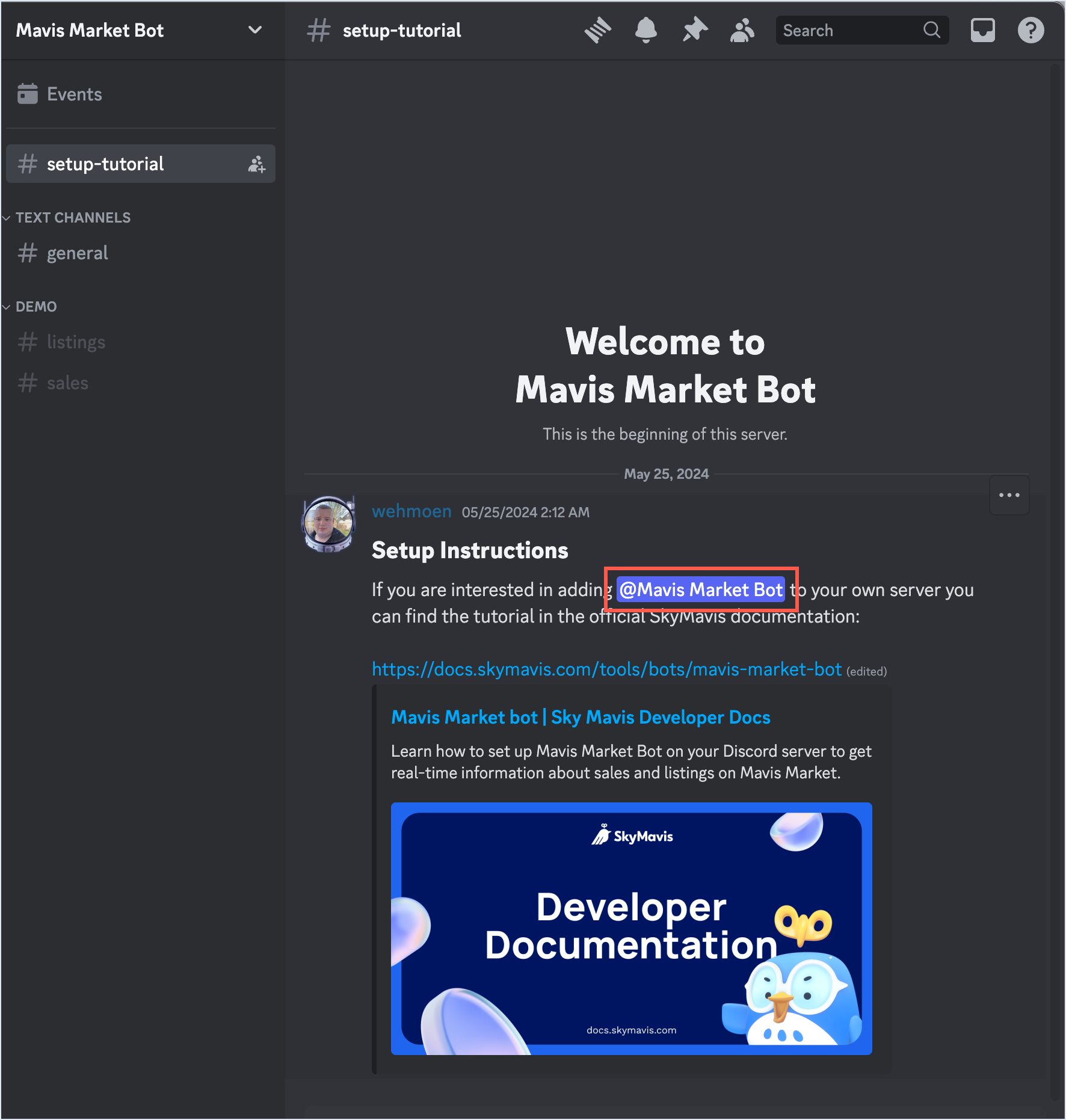
-
Click the Add App button.
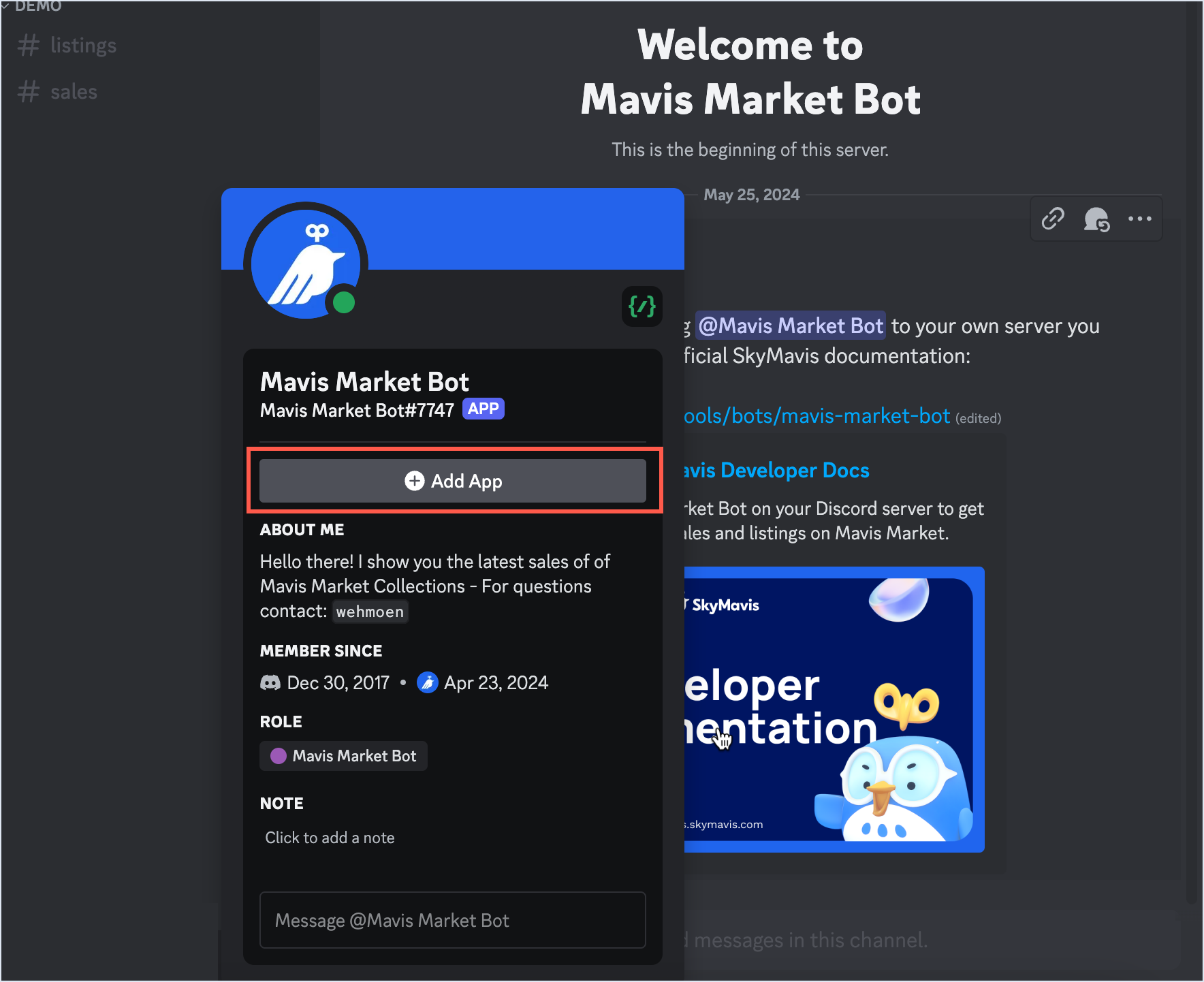
-
Click Add to Server.
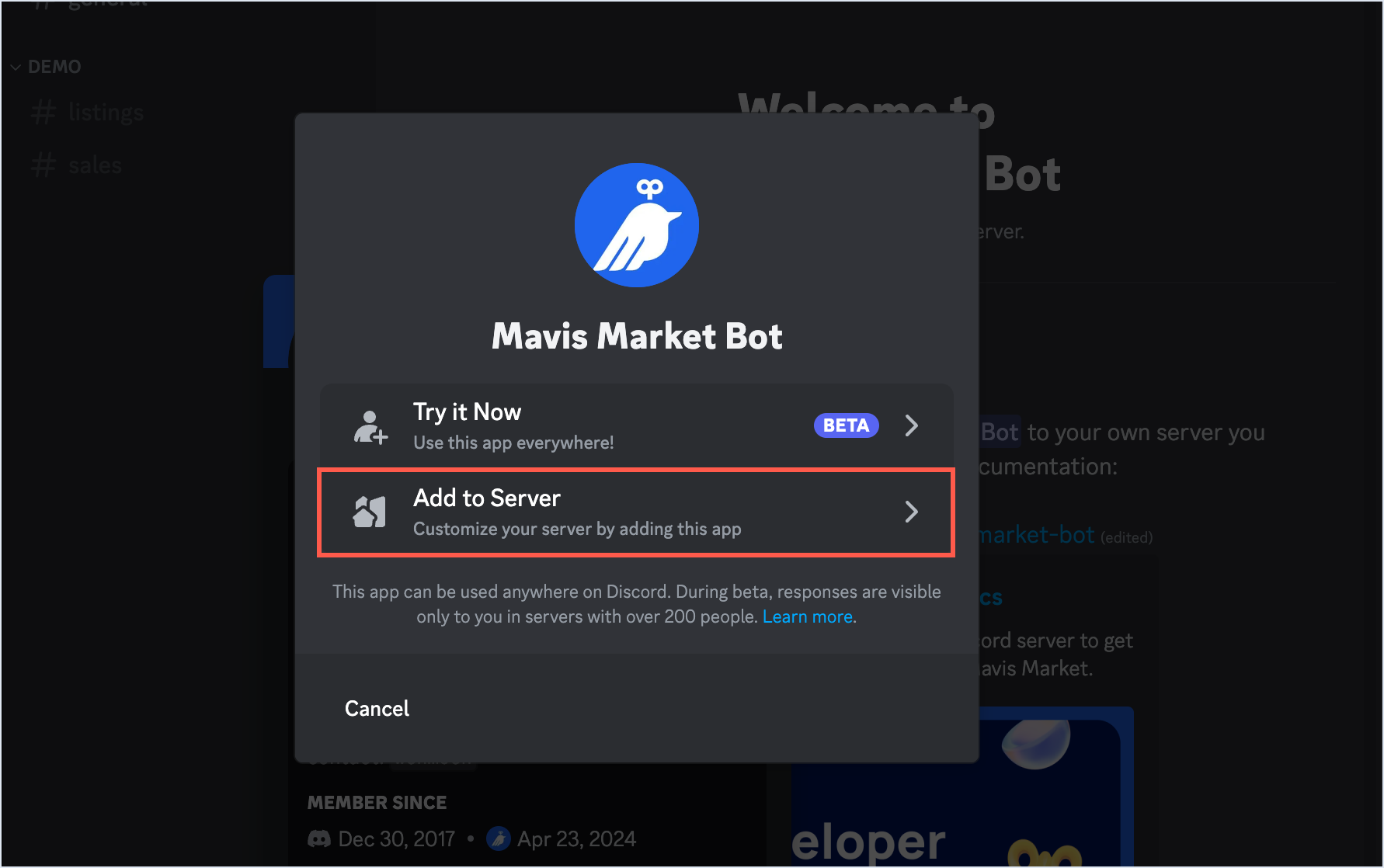
-
Select the server where you want to add the bot, then click Continue.
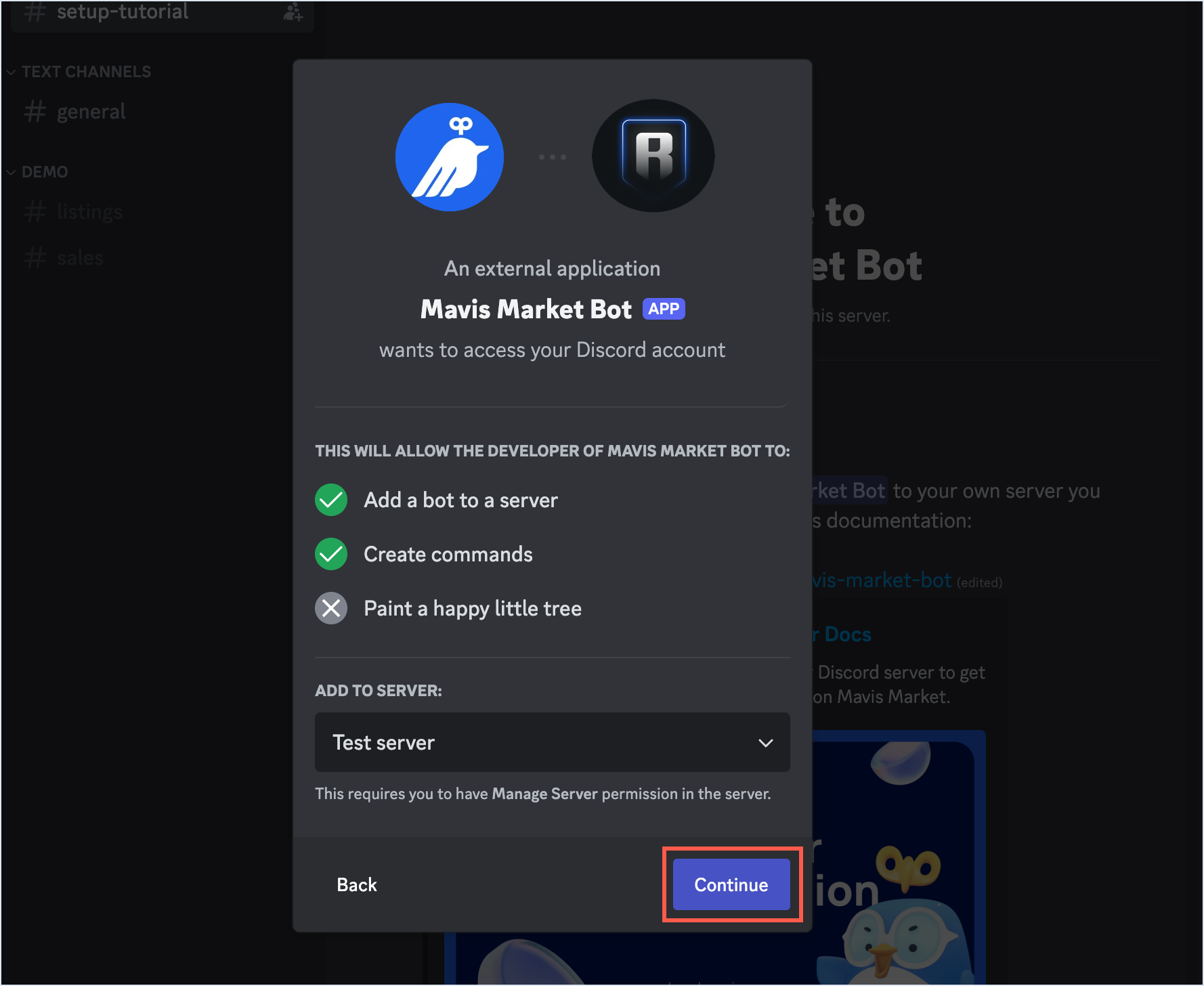
-
Review the permissions that the bot needs, then click Authorize.
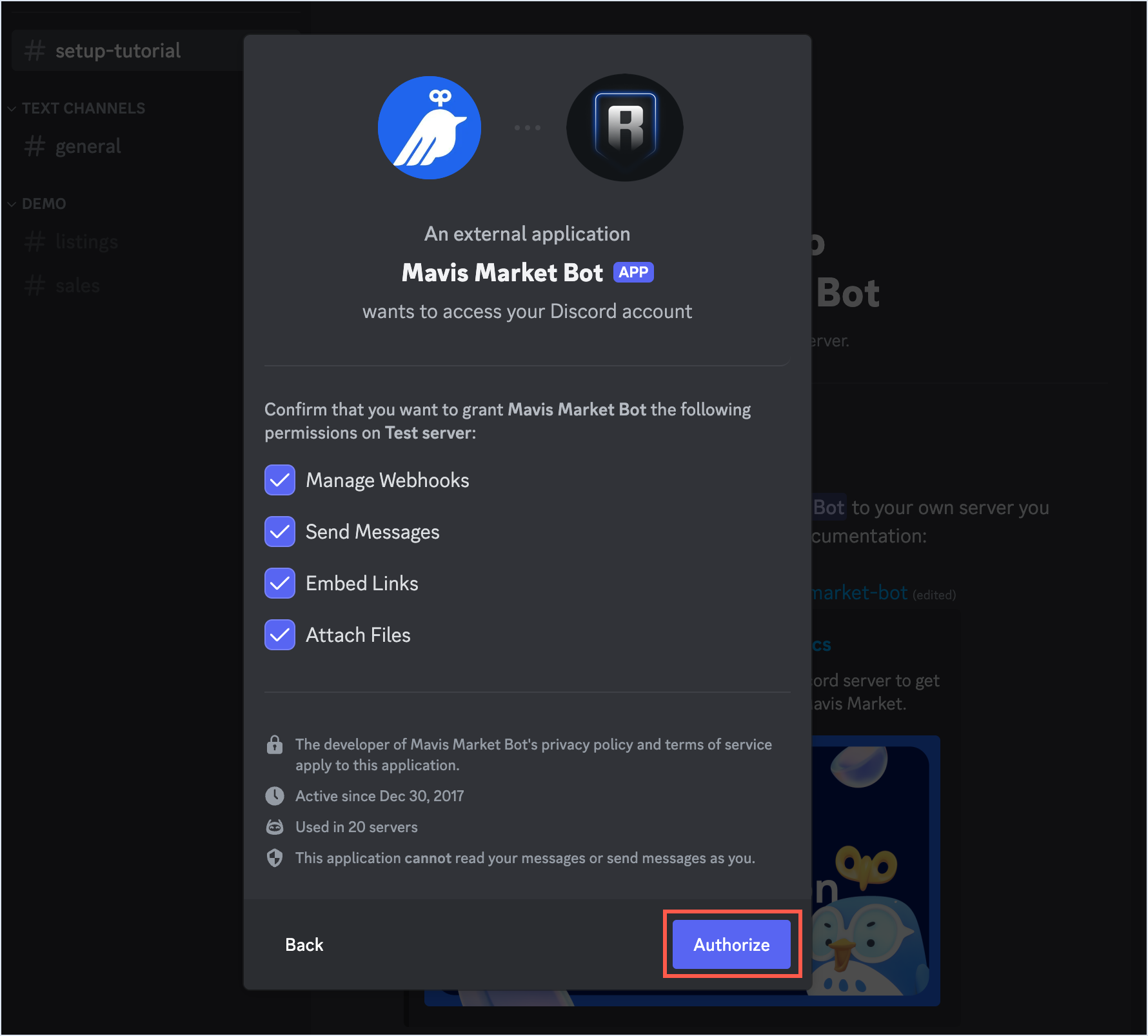
Step 2. Set up notifications
Now that the bot has joined your server, it can use existing channels to post notifications, but you can also create new channels.
Typically, you want to create separate channels for sales and listings, but you can put them in one channel. For this example, we use two channels: #sales and #listings.
-
To add a collection, enter the
#saleschannel and use the command/collection add. -
Search for the collection you want to add sales notifications for, and select Sales as the notification type.
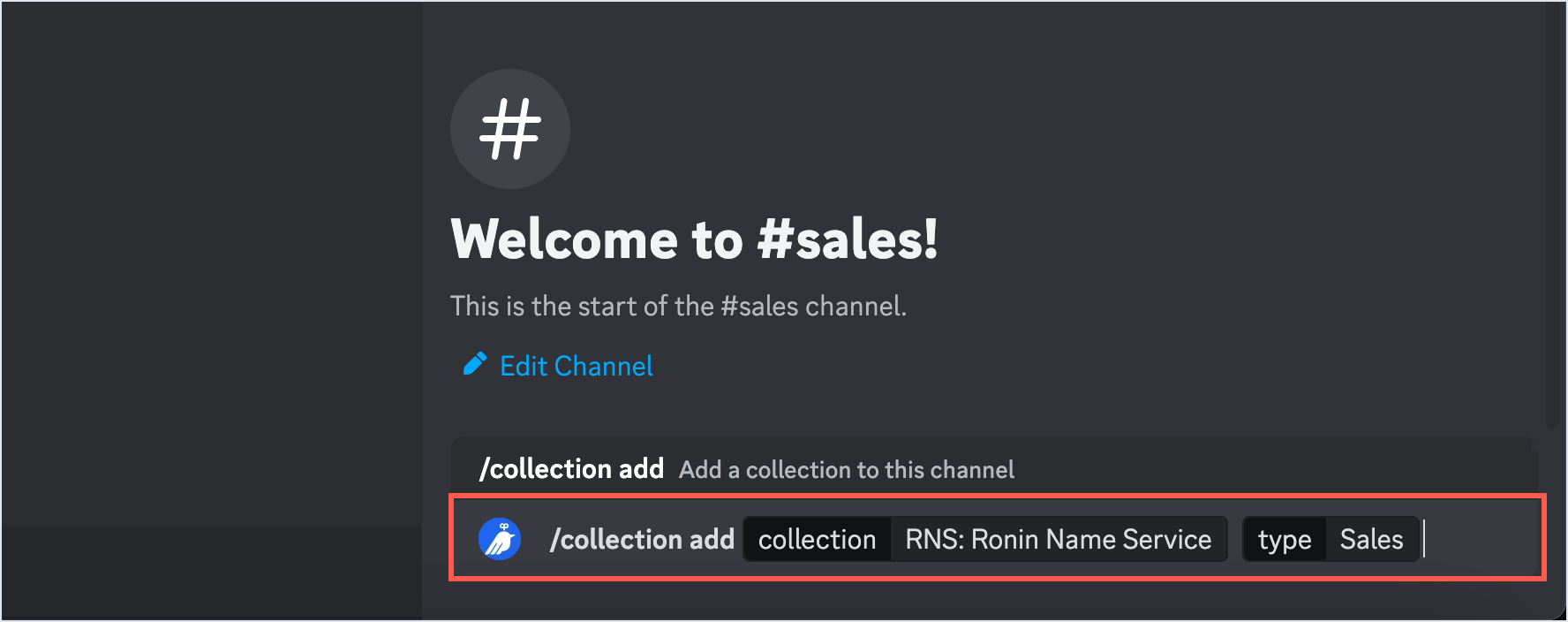 Collection address accepted
Collection address acceptedYou can also use the collection's address with the
/collection addcommand, such as/collection add 0x1234567890abcdef1234567890abcdef12345678. -
Send the command. The bot replies with a confirmation message:
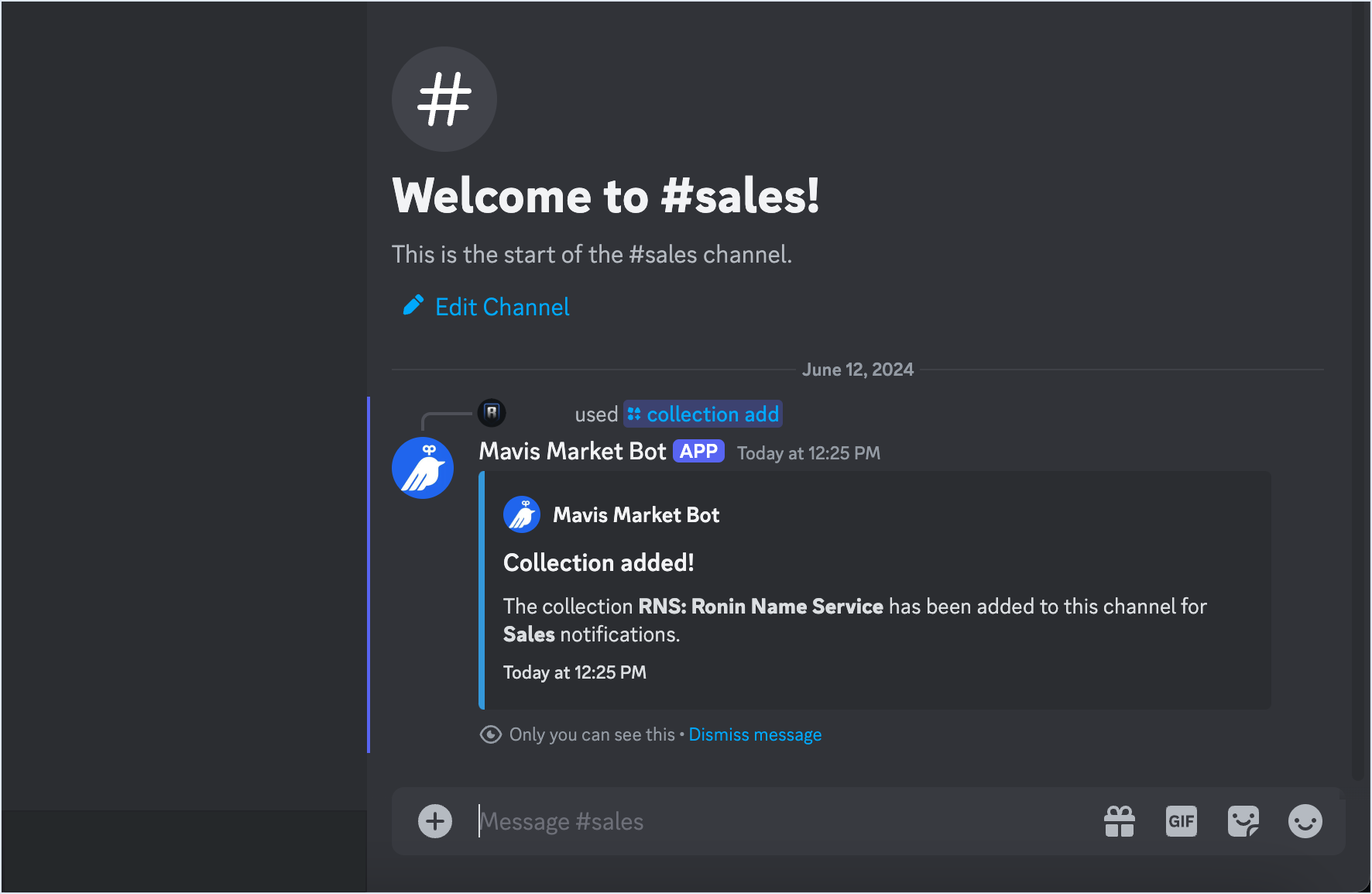
-
To view the active collections for the current channel, use
/collection list.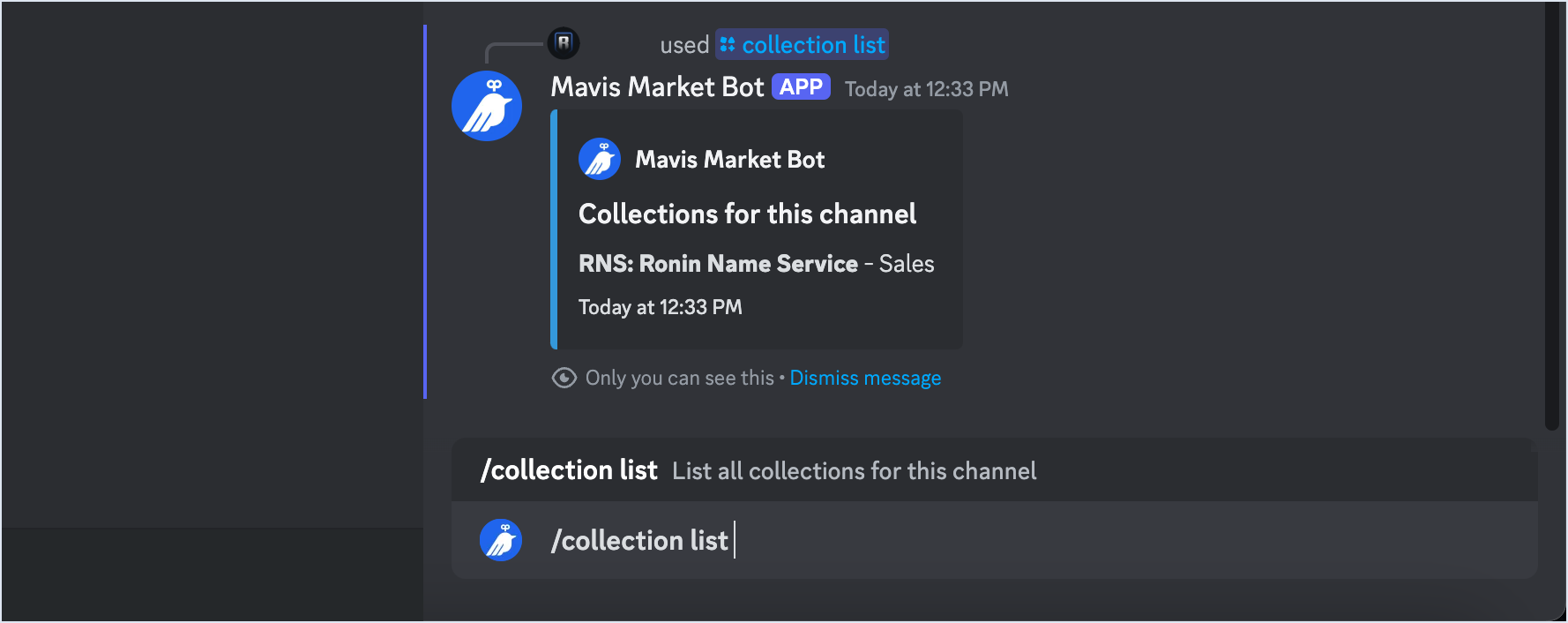
-
To remove a collection from the current channel, use
/collection remove.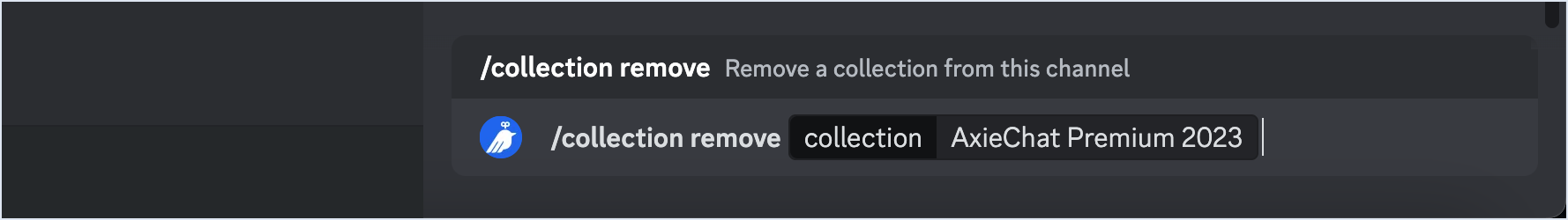
-
To add listing notifications, repeat the process in your
#listingschannel, but select Listings as the notification type.
FAQ
-
How long does it take for the bot to see a new collection on Mavis Market and to make it selectable for notifications on my server?
This process is done in real-time. The bot uses the Mavis Market API to fetch the latest collections. Start by typing
/collection addand the collection should be available for selection.
Troubleshooting
If you encounter issues with the bot, you can ask for help on the Axie Infinity Discord server in the #tools-and-etc channel.