Trivia Party bot
Overview
The Trivia Party bot is a Discord bot that lets you host engaging trivia quizzes within your community.
This page provides a step-by-step guide to setting up the bot on your Discord server.
Prerequisites
A Discord server where you have the "Manage Channels" permission. For more information, see Discord's Setting Up Permissions FAQ.
Steps
Step 1. Add the bot to your Discord server
- Add the Trivia Party bot to your Discord server by clicking the Trivia Party bot link.
- Select the server where you want to add the bot, then click Continue.
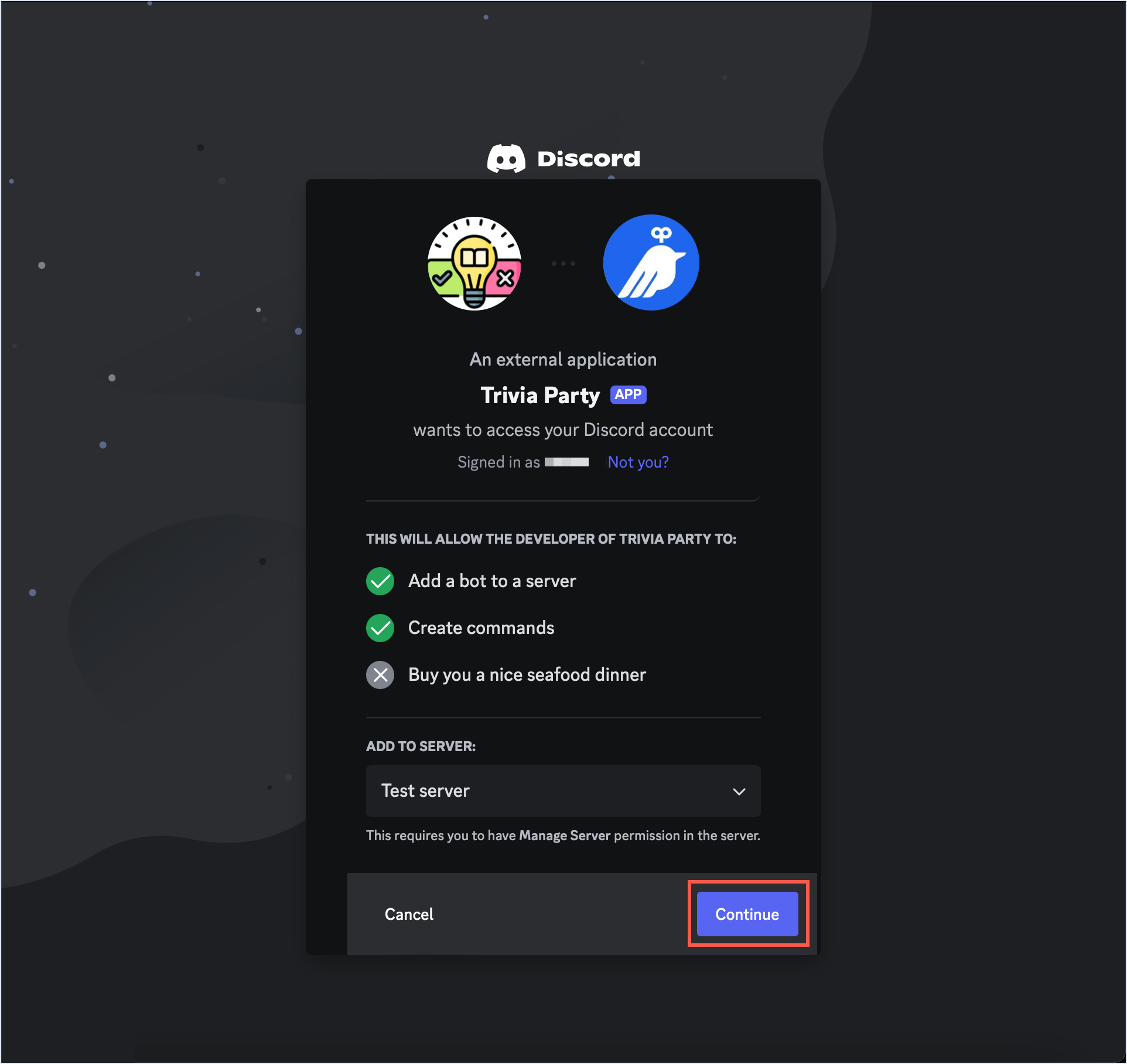
- Review the permissions that the bot needs, then click Authorize.
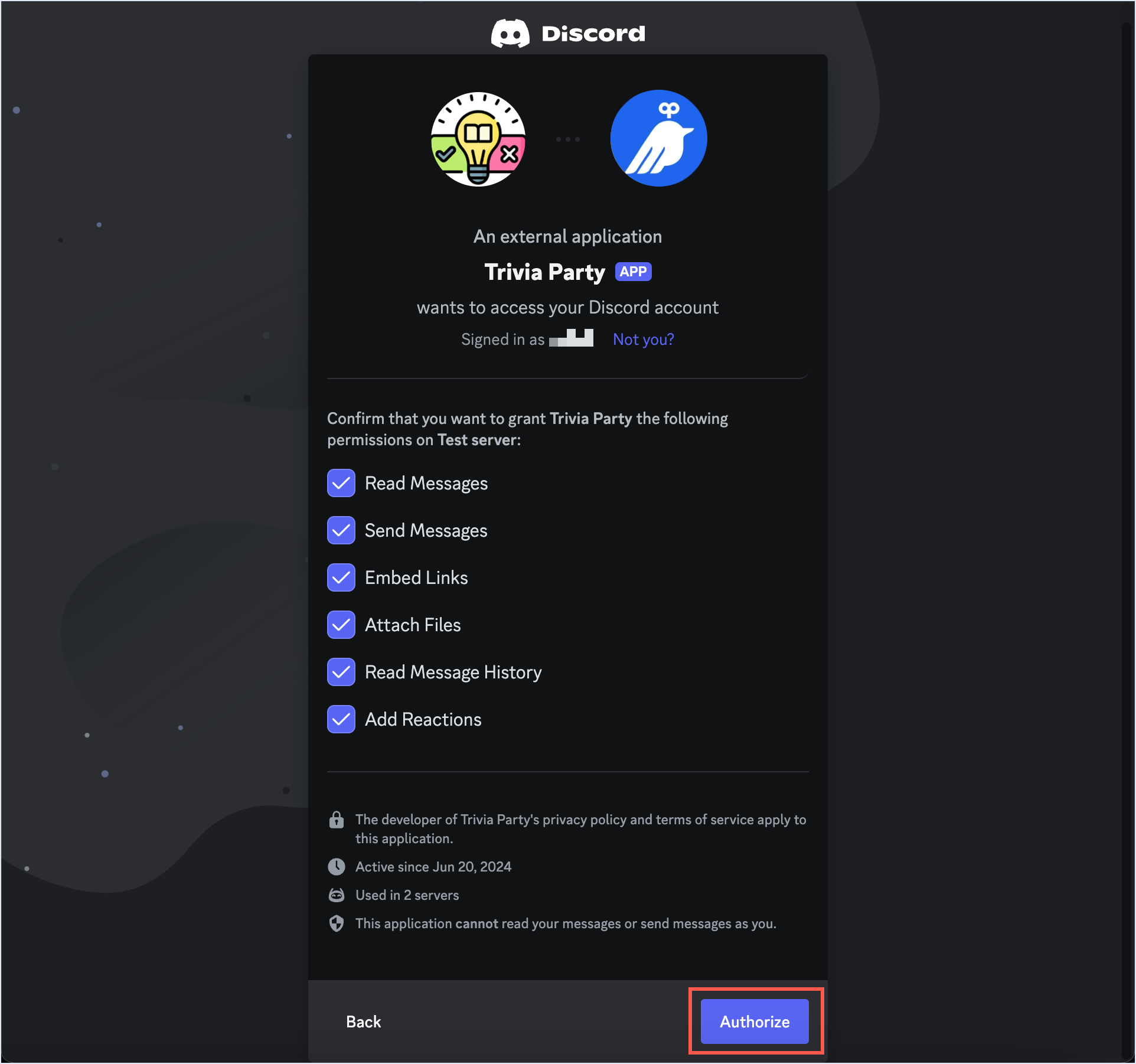
Step 2. Host your first trivia quiz
- To start a trivia quiz, type
/triviain the channel where you want to host the quiz, then fill in the required information: the question, the correct answer, the number of winners you want to have, and the time limit for answering the question.
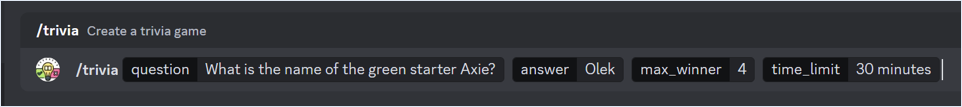
-
The bot then creates the quiz and posts the question in the channel.
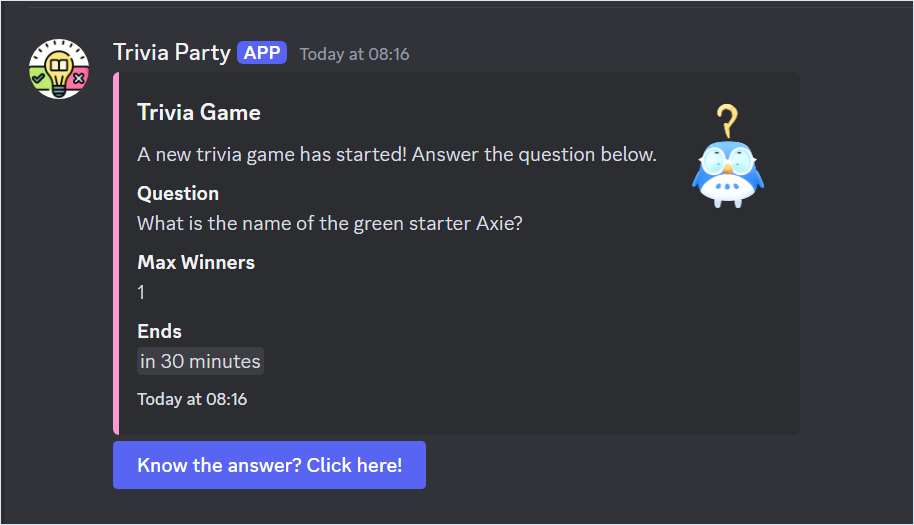
-
Anyone can answer the question by clicking the Know the answer? button and entering their answer. The answer is case-insensitive, so it doesn't matter if the participant types the answer in uppercase or lowercase.
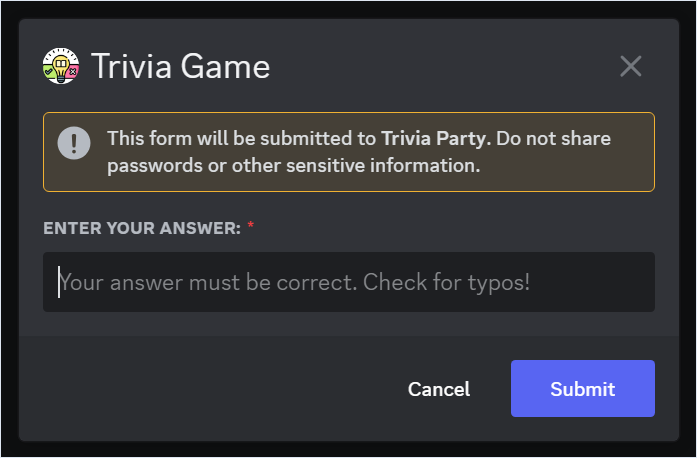
-
After the participant submits their answer, the bot will notify them.

-
The quiz ends when either the time limit is reached or the number of winners is reached. When the quiz ends, the bot updates the original post and announces the correct answer and the winners.
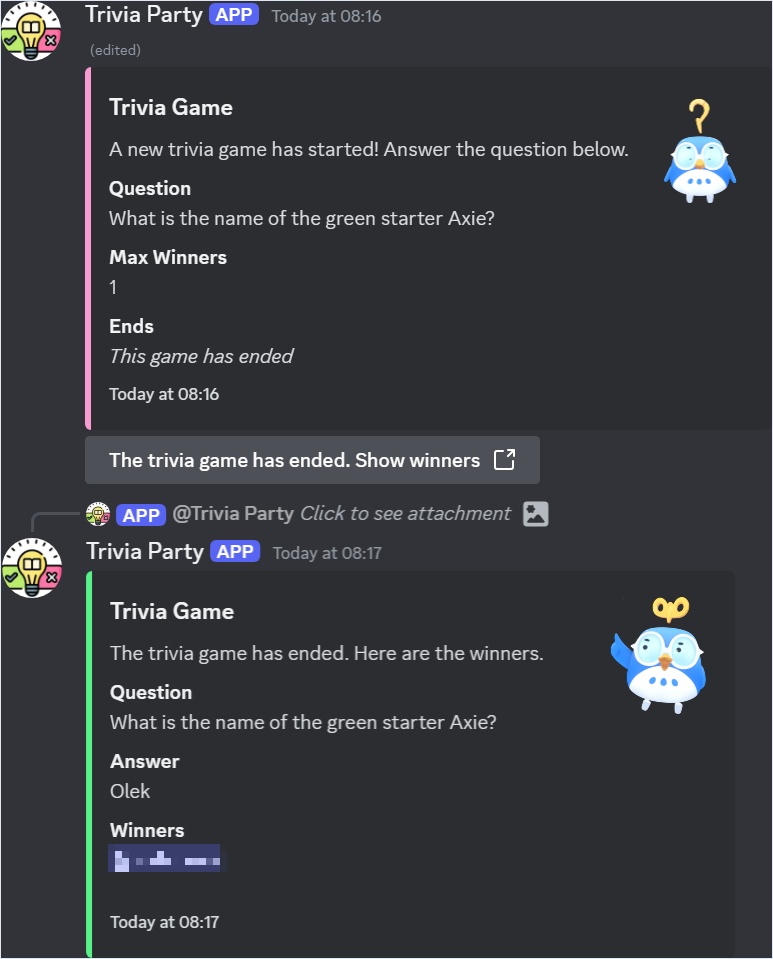
Troubleshooting
If you encounter issues with the bot, you can ask for help on the Axie Infinity Discord server in the #tools-and-etc channel.