🖇️ 2. Register your app and get client ID
-
Go to the Developer Console.
-
Select Continue with Sky Mavis Account.
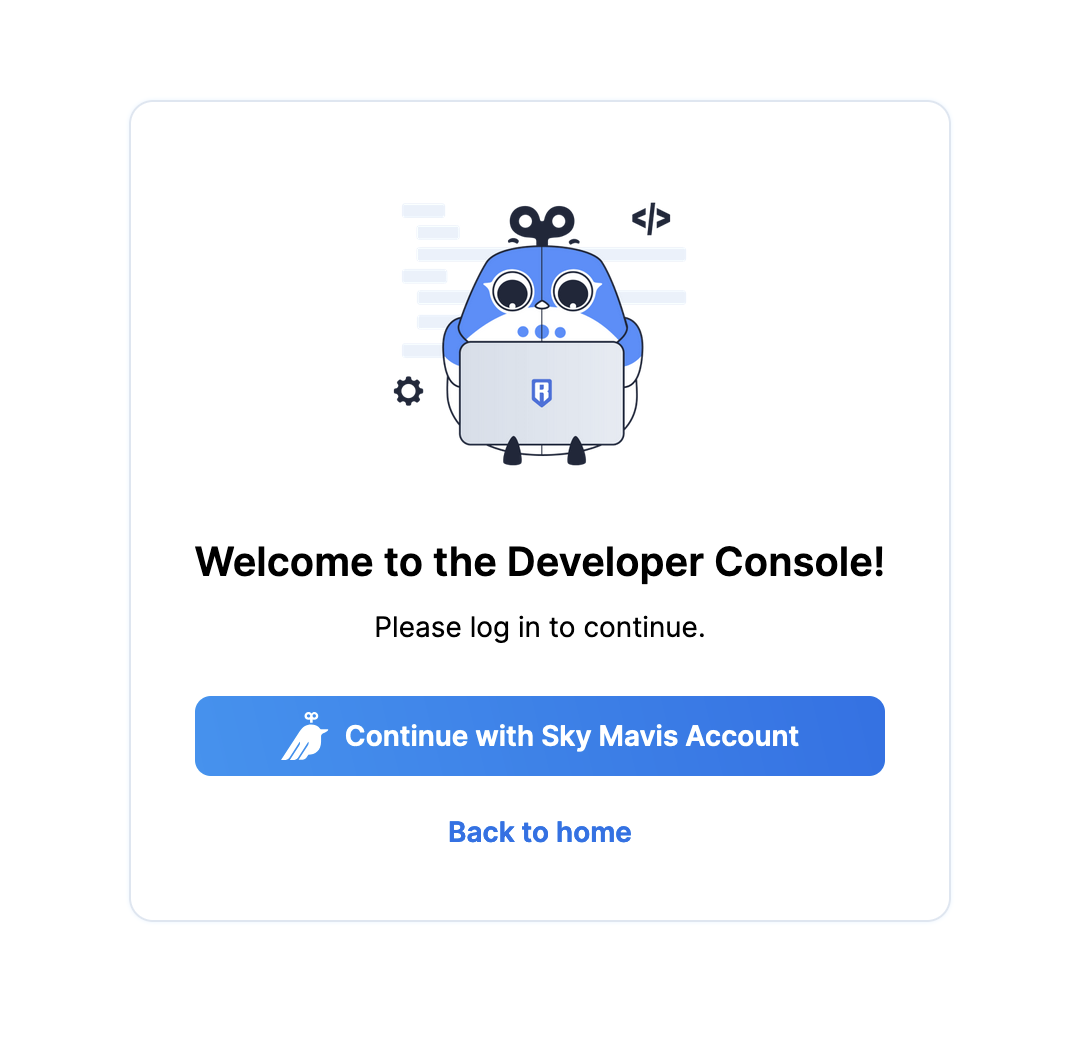
-
Create your Sky Mavis Account and log in.
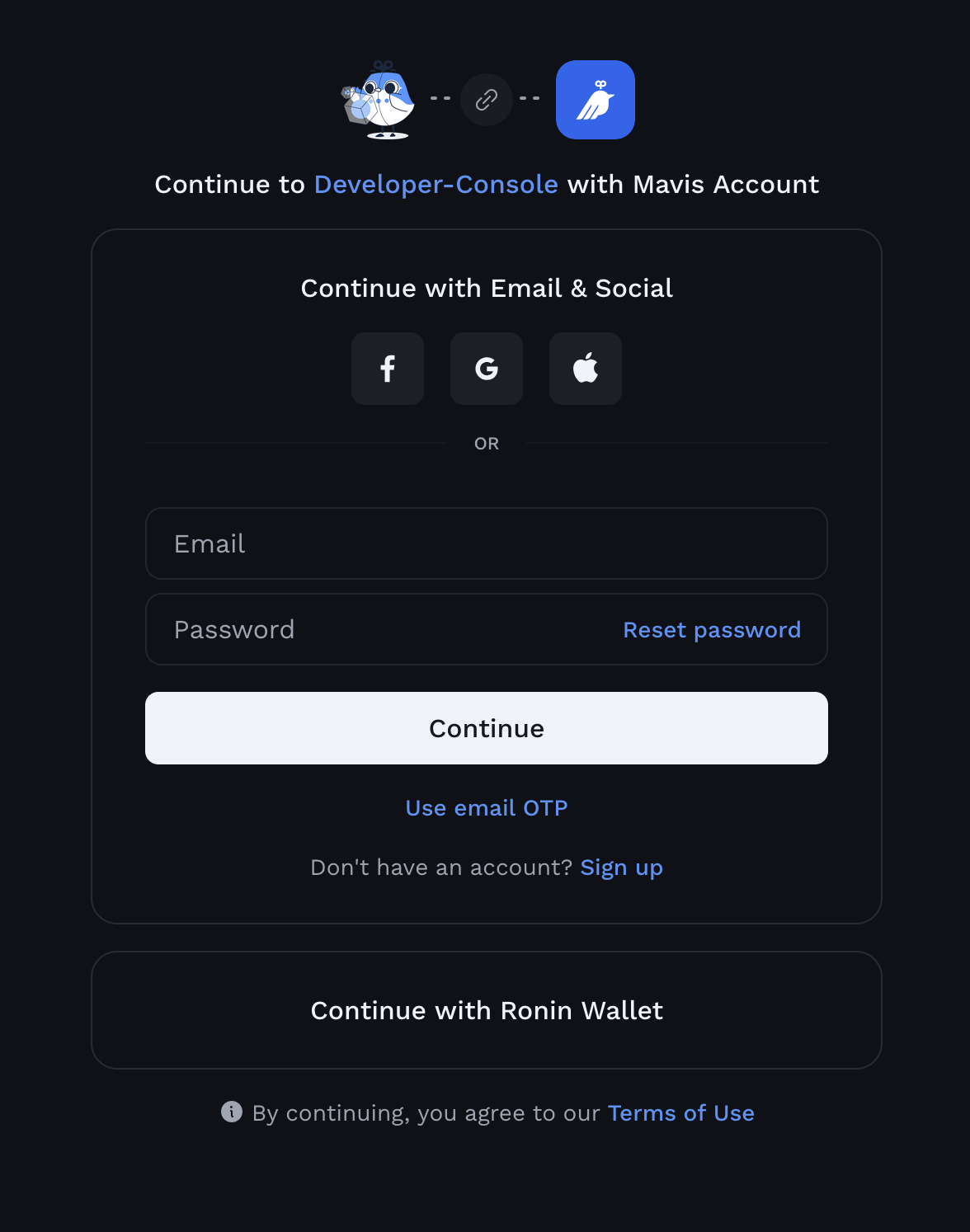
-
Click Create application.
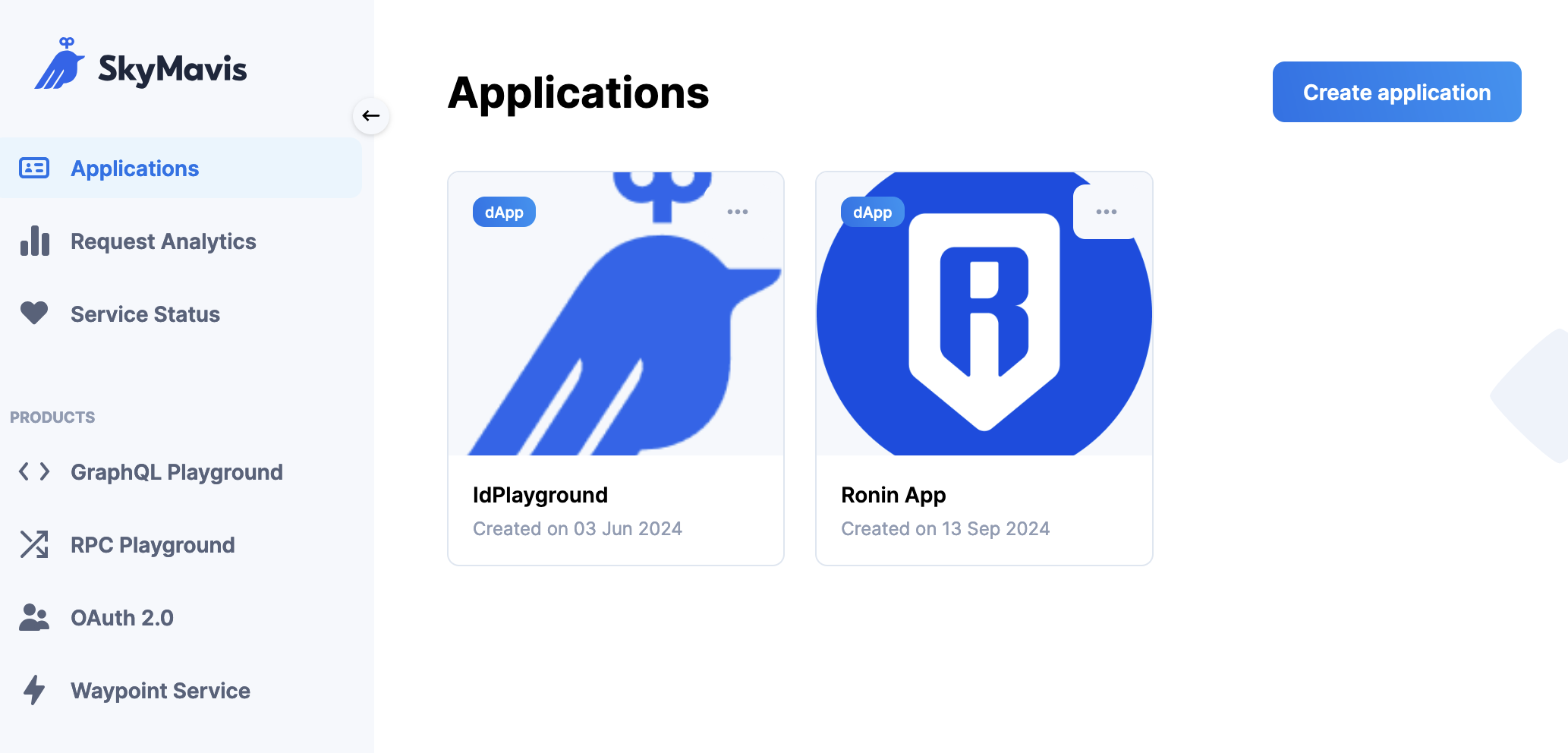
-
Fill in your app's name.
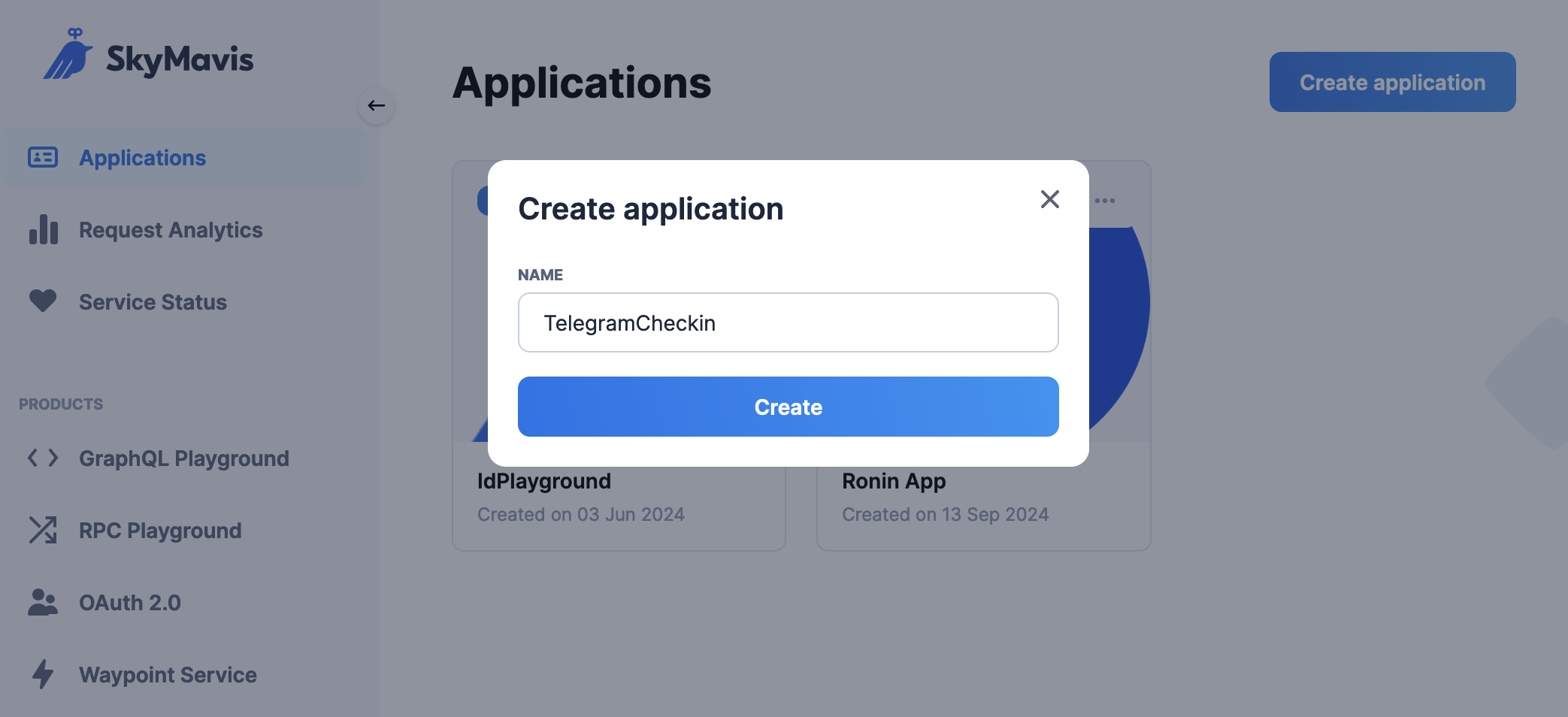
-
Go to your app's detail and fill in the required information, including Website URL, User Terms Policy, Description, App Logo (300x300).
-
Go to the App Permission tab and request Sky Mavis Account (OAuth 2.0) permission.
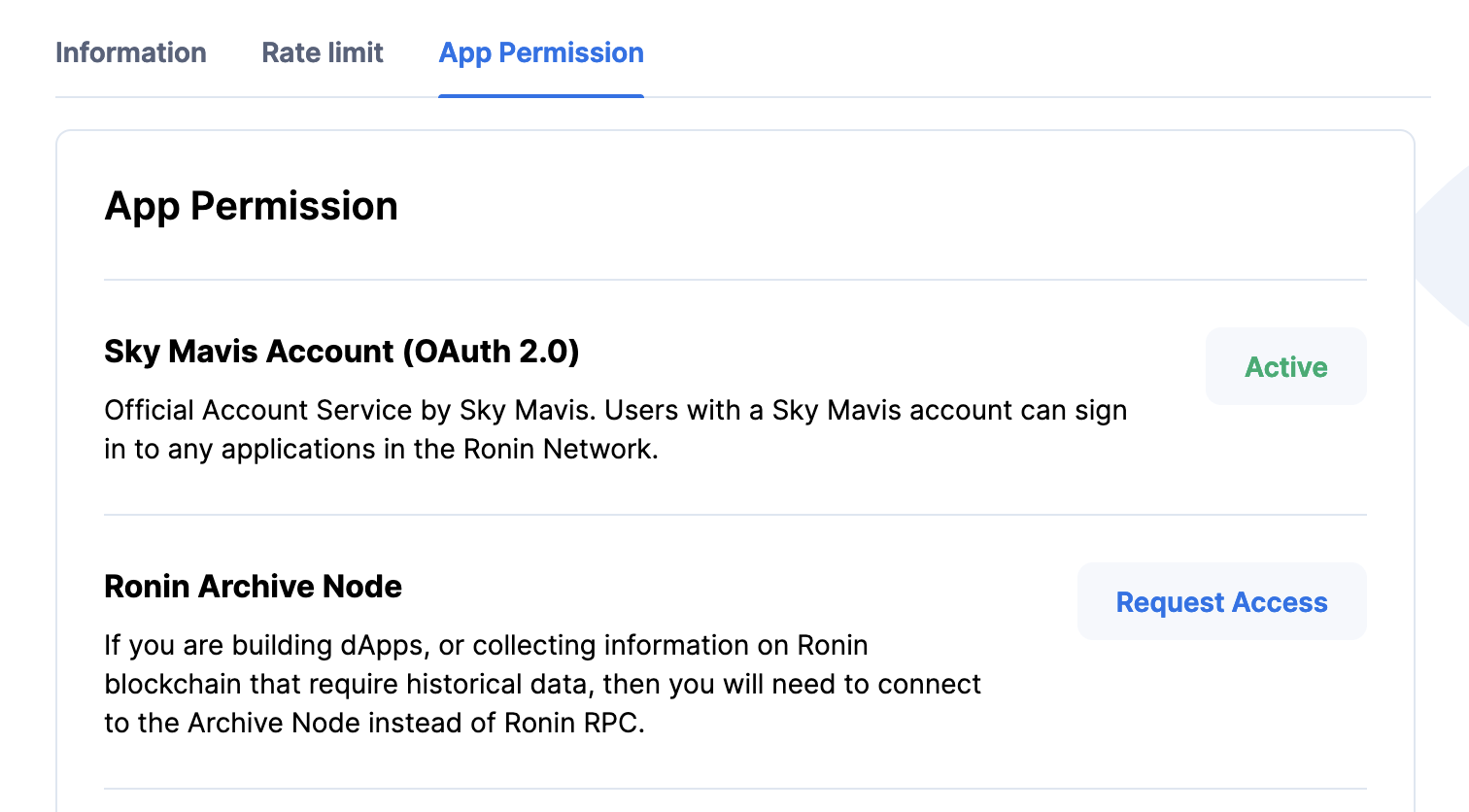
-
Wait for approval from Sky Mavis. Work directly with the Ronin Ecosystem team for faster approval.
-
Configure your Waypoint Service: both Redirect URI and Origin URI are required.
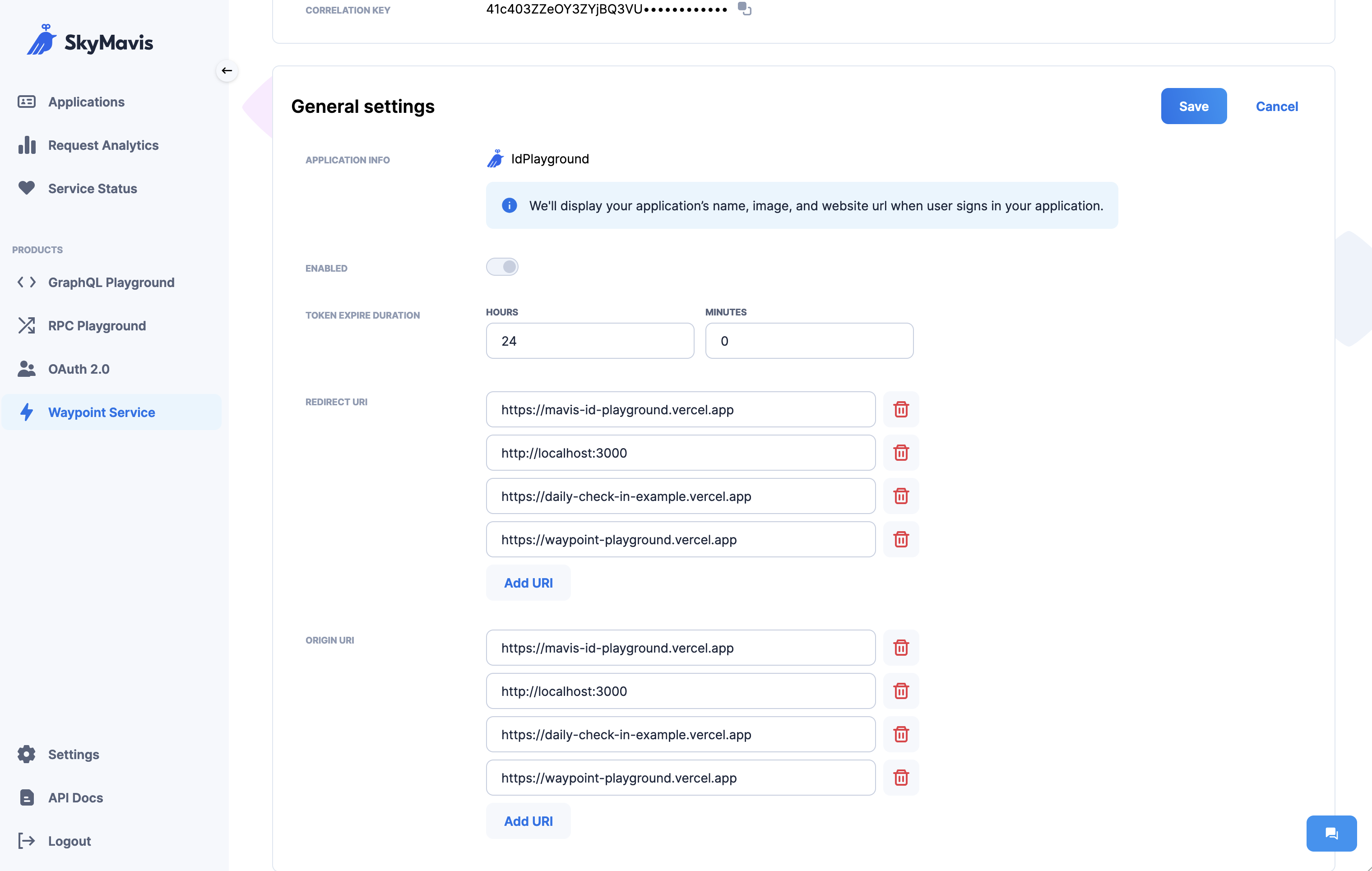
-
Copy the value from the CLIENT ID (APPLICATION ID) field. You will need this value for the next step.
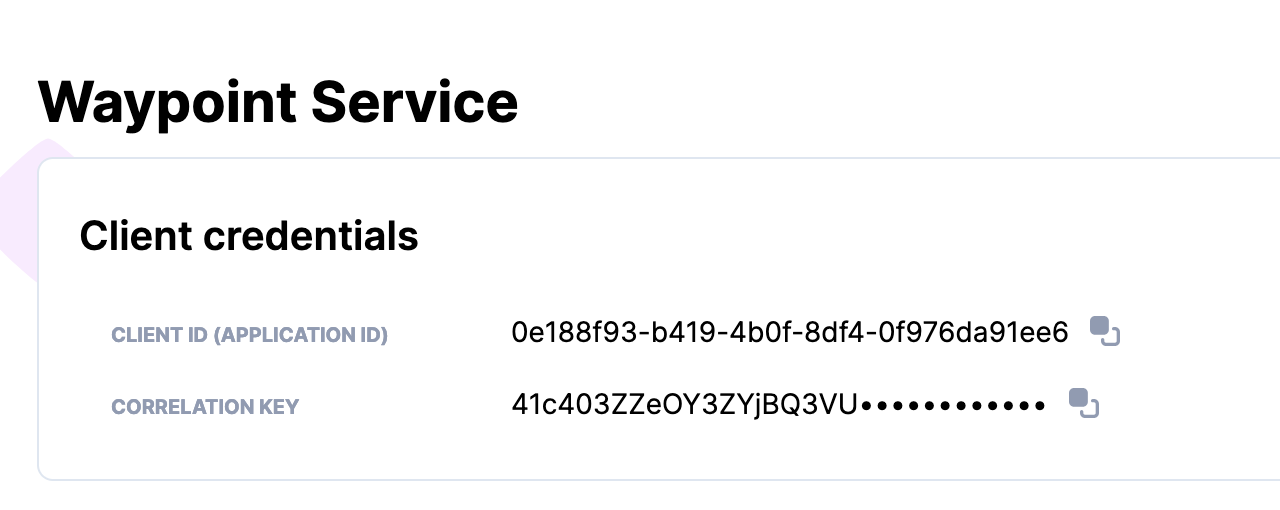
Next step
Was this helpful?
Happy React is loading...